How to Use Rotate Screen in PlayMods?
gsc
22467
2023-10-23
What is Rotate Screen
Rotate Screen is a tool provided by Play Space for players to rotate the direction of the screen. Rotate Screen allows players to freely adjust the direction of the screen. Perhaps some players have adapted to playing games on a wide screen, while others have adapted to playing games on a vertical screen. So this feature is definitely something you can't miss.
How to Use Rotate Screen
Next, I will use Subway Surfers as an example to introduce players to how to use this function in detail.
1. Open PlayMods App, enter the game. Click the Play Space icon.

2. Click Rotate Screen.
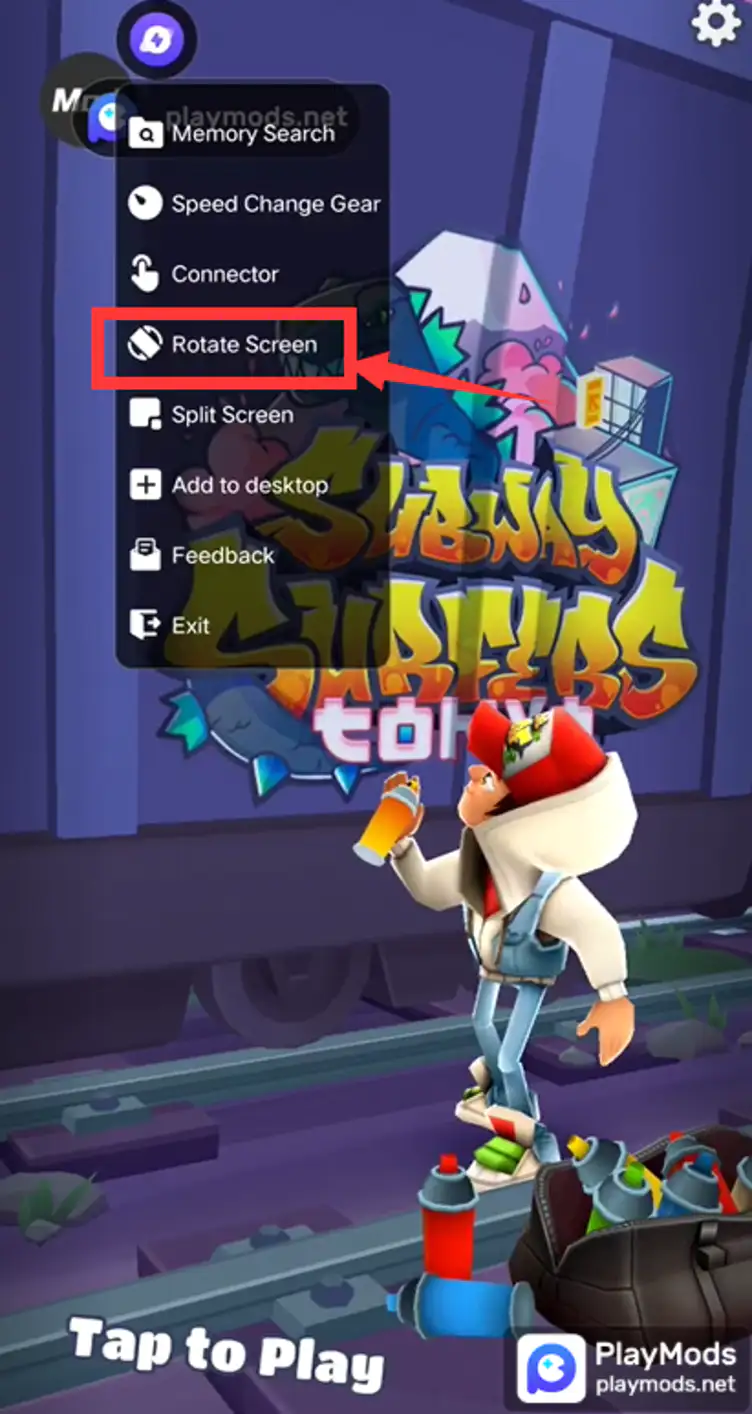
3. Choose a direction you want, for Subway Surfers, we can choose the Horizontal Screen to play it for a better gaming experience.





































































